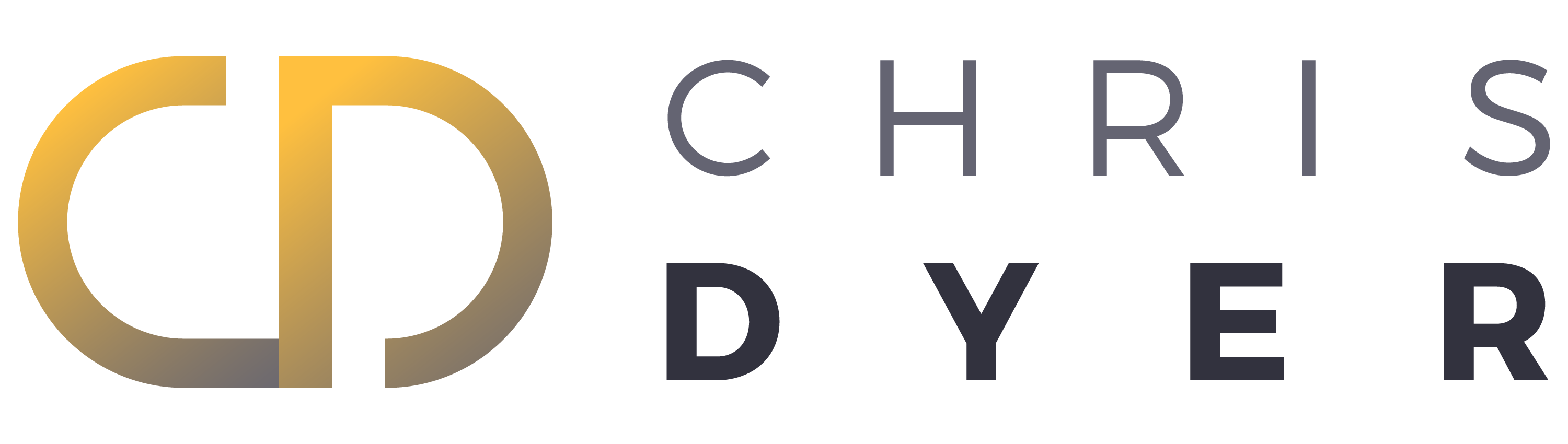Best Productivity Tools For Managing Remote Teams
Chances are, it was a scramble to send your employees home at the outset of the COVID-19 pandemic. By now your organization has settled into the “new reality,” even as it continues to evolve. Still, you may want to make sure that the tools you are using are the best choices, particularly if you chose them in the hurried flurry of the early pandemic. Now is a great time to take a more deliberate approach to assess your tools for managing remote teams, particularly the ones that facilitate productivity.
If you want to take a few giant steps back to assess your entire new structure, I recommend you take a strategic approach to the design. As my coauthor Kim Shepherd and I argue in Remote Work: Redesign Processes, Practices, and Strategies to Engage a Remote Workforce, the best sequence to follow is people, process, tools, and technology. For the purposes of this short post, however, let’s assume you have your people and processes in place. Here are some great tools to consider, whether your model is 100% remote or a hybrid version.
Tools For Managing Remote Teams
Communication and collaboration tools
Slack is one of my favorites because of its flexibility and the variety of solutions it offers. Like any good collaboration platform, your team can access Slack from any device. It allows users to chat one-on-one or in small groups. You also can create persistent chat rooms for teams, such as departments or project contributors.
You can get creative with this function, too. At PeopleG2, we have a virtual “water cooler” chat room where anyone in the company can drop in and share work- or business-related news. We also created an “Oops — my bad” room where people can post mistakes. We are committed to learning from mistakes, so the Oops room is stigma-free. We joke about mistakes and call a meeting to deal with them if necessary.
You can share documents, videos, and pictures via Slack, and it is searchable. It enables voice and video calls and allows you to set up connections with teams at other companies, like customers and partners. It also integrates easily with other tools like Google Docs, GitHub, and Zapier. Other similar collaboration tools include Microsoft Teams, Chatwork, and Trello.
Video Conferencing Platforms
Zoom has become one of those trademark names that people use generically to describe the product category, like Kleenex or Band-Aid. There are good reasons for that. First, Zoom surged from being a moderately successful company with 10 million users in December 2019 to being critical infrastructure for 200 million users in April 2020 (Bennet and Grant, 2020). Other platforms — Skype, Webex, Google Meet, etc. — also saw surges, but Zoom is so easy to use that it quickly became the platform of choice for many.
It is familiar to people beyond the workplace, of course. You may have children who use it for school, or you may use it to connect with family. People have even hosted weddings via Zoom (Carman, 2020). It’s free and lets you host 40-minute calls with as many as 100 attendees. The quality of both audio and video is very good, and you can record meetings.
In addition to these practical functions, Zoom has some fun features that contribute to its popularity. Users can tick the option to “touch up my appearance” so they always look their best. Zoom was the first to offer virtual backgrounds — instead of your unmade bed or messy living room, you can display a variety of settings behind you, such as a tranquil tropical island or a sophisticated library. You can even create your own.
Content Sharing
These platforms are more than just virtual filing cabinets. They allow your team not only to share documents, images, and video, but also to edit them collaboratively. Microsoft SharePoint has been around for years, and Google Drive is very popular. That’s my favorite since you can start using Google Drive today for free. The professional version, part of G Suite Business, is not expensive.
Depending on your age, you may remember “file servers,” which lived on a company server or mainframe. You could find and download files to which you had access, although searching could be slow. A big advantage offered by Google Drive and other cloud-based content-sharing platforms is, of course, that you don’t need to pay for and maintain a server or any other hardware. I find Google Drive easy to navigate, and it lets you share content with anyone on any device. Conversely, you also control who has access. Additional content-sharing platforms are GoCanvas, Dropbox Business, OneHub, and iDrive.
Project Management Software
If your company model is strongly project-driven, such as with software development, process implementation or equipment installation, you probably use some sort of project management software. Popular choices are Basecamp, Asana, and Microsoft Project. Most of these applications offer real-time chat to facilitate collaboration.
But the real advantage in these solutions is the ability to lay out a project visually, including goals, deliverables, and timelines. They also enable you to assign and monitor tasks and accountabilities, and they provide notifications of upcoming deadlines and milestones. Most let you create different reports. Some, like Monday.com, also make it easy to develop workflows for your organization, even if your company isn’t project-oriented. Other choices include ClickUp, Workzone and Wrike.
The cloud has made remote work not only possible but relatively easy. There are tools and platforms available for just about any activity. I’ve covered the ones that can help most companies for managing remote teams, and the cloud means that most of these solutions are scalable for large and small businesses. One caveat: the cloud also comes with some danger in terms of privacy and security. Whatever tools you choose, take the time to educate yourself and your employees in using them safely.
References On Managing Remote Teams
Bennet, D and Grant, N (2020) Zoom Goes From Conferencing App to the Pandemic’s Social Network. Available from: https://www.bloomberg.com/news/features/2020-04-09/zoom-goes-from-conferencing-app-to-the-pandemic-s-social-network [Last accessed November 15, 2021]
Carman, A. (2020). Why Zoom Became So Popular. Available from: https://www.theverge.com/2020/4/3/21207053/zoom-video-conferencing-security-privacy-risk-popularity [Last accessed November 15, 2021]
Dyer, C and Shepherd, K (2021) Remote Work: Redesign processes, practices and strategies to engage a remote workforce. Kogan Page, London.