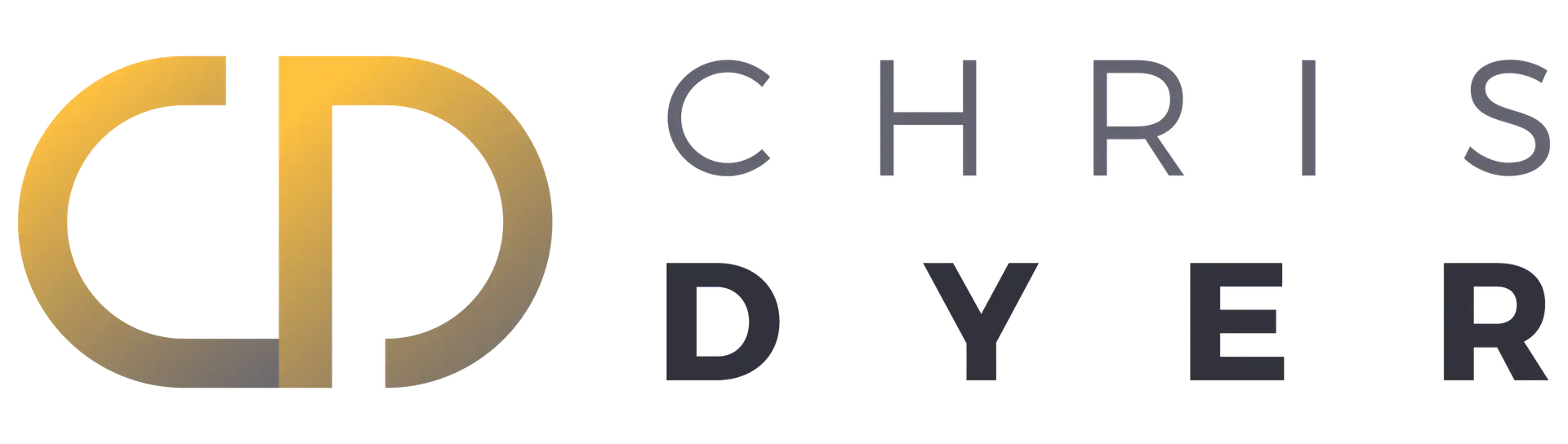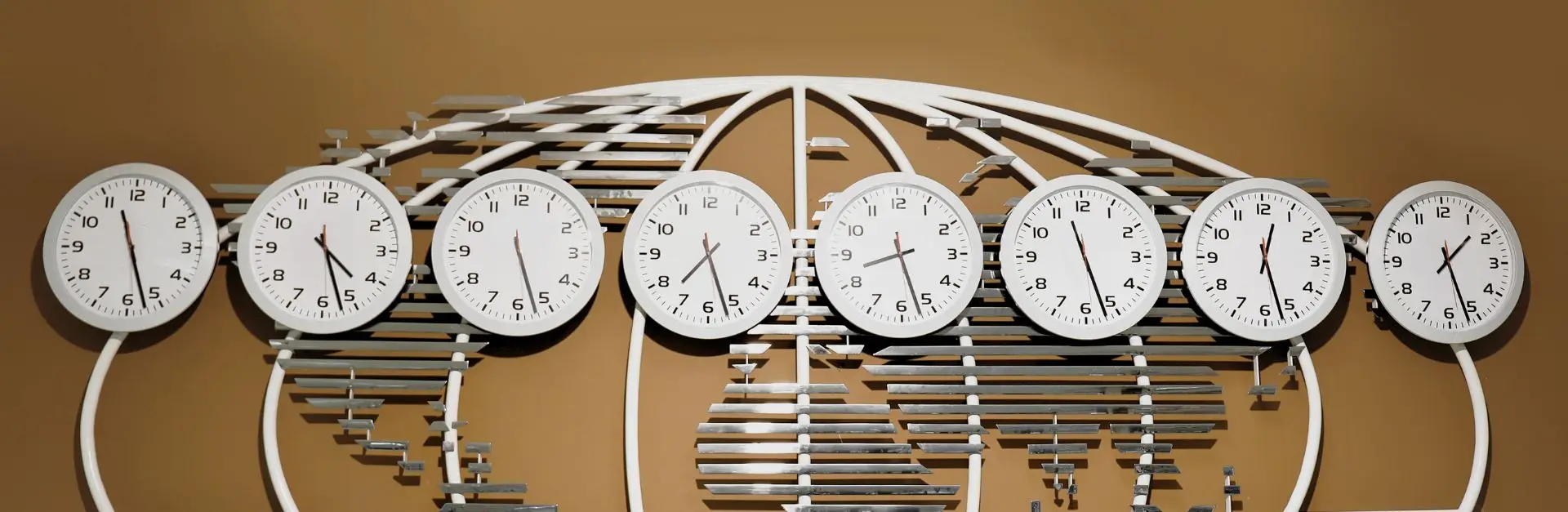How Remote Teams Can Work Across Time Zones More Easily
Working across time zones can be a challenge for any workplace model — onsite, remote, or hybrid. Even the difference between Pacific and Central or Eastern time can cause confusion and inconvenience. When you start dealing with global time zones, it can be daunting. It’s certainly not new for companies to have multiple branches or locations across the country or around the world. However, in most of those cases, the branches consist of business units or teams that operate regionally, with only a small amount of interaction with other branches. In remote and hybrid work models, a single team may consist of individuals who live on different continents.
In Remote Work: Redesign Processes, Practices and Strategies to Engage a Remote Workforce (2021), coauthor Kim Shepherd and I listed the time zone challenge as one of the biggest reasons leaders resist going remote. We believe that distributed teams offer many advantages and that the challenge can be overcome. I’ll point out some of the advantages and then share some suggestions for making your remote work model effective across time zones.
Tips For Easier Work Across Time Zones
The upside to spanning time zones
In a remote or hybrid model, even smaller companies can have a Sasquatch-sized footprint. Most of your employees may be in one local area, but you can bring on employees in every time zone in which you do business. A key advantage is being able to offer expanded time coverage to customers. Another one, if you are global, is to have people working 24/7 on projects. For example, some companies have IT development teams around the world, and code sets are passed from team to team around the clock. In addition, with a little forethought, you can have managers in each time zone, expanding the hours during which your company can solve problems and make decisions.
When my good friend Kim Shepherd was CEO of Decision Toolbox, she hired an executive assistant. Kim lives on the West Coast but hired an assistant in the Eastern time zone. The assistant had access to Kim’s email, along with the authority to respond (within guidelines) as Kim. That effectively expanded her availability by 3 hours a day, or 15 hours a week.
Be thoughtful and considerate
Not a phrase you hear often in the business world, but it should be. In remote and hybrid models, employees’ home situations become a factor. Some employees are also looking after children or other family members, such as the elderly. Or they have to share Internet bandwidth with children attending classes remotely, or others in the household who work from home. In these cases, employees may split up their day, such as working four hours in the morning, handling other tasks for a few hours in the afternoon, and putting in another four hours of work in the evening.
Managers and team leaders should take these cases into account when communicating with individuals and when scheduling meetings. Both employee and manager will need to be flexible to “meet in the middle.” For example, if there is an urgent need to contact an employee during their “off” time, when they aren’t checking email, come up with an alternative communication channel, such as texting.
Planning and discipline
With meetings, take these individual cases and the time zone differences into consideration. Some flexibility will be necessary here, too. In addition, plan meetings in advance and stick to your agenda and time frame. Long, drawn-out meetings are not only a drain on morale, but they also can pile on to the inconvenience for those attending during their normal off hours.
Take turns with the flexing. For example, if Team A, in North America, always expects Team B, in Asia, to join calls at off-hours, tell them to switch it up and take turns. You’ll find that Team A will become more empathetic, and the two teams are likely to come up with an even better solution that works for everyone.
Asynchronous communication
There are a number of tools that allow you to post notes and questions online so that a teammate on another continent can review and respond at a different time. You may sacrifice personal interaction, but you get to maintain your circadian sanity. Platforms include chat rooms in Slack, Teams, or Asana. If you want to take it up a notch, you can use video messages in tools like Loom, Marco Polo, and Mover. Many find a video handoff easier than writing things down, and the video format enhances communication by displaying personalities, intonations, and body language.
Keep it reasonable
As much as your company may value teamwork and collaboration, it is possible to have too many online meetings. “Zoom burnout” has been getting a lot of press over the past year (Martins, 2021; Gupta, 2021) To be fair to Zoom, of course, burnout can happen on any platform. Overzealous managers may try to substitute in-person interactions with video meetings, and well-meaning human resources departments may schedule virtual social mixers during off-hours. But too many meetings can disrupt productivity and focus. A good rule: consider whether an actual meeting is needed. If the information can be shared in an email or chat, that’s one less meeting on your people’s calendars.
You know from your own experience, time is valuable. That’s true for everyone in your company. With a little planning, creativity, and thoughtfulness, you remove the obstacles presented by working across time zones and turn that distributed model into a competitive advantage.
References
Dyer, C and Shepherd, K (2021) Remote Work: Redesign processes, practices and strategies to engage a remote workforce. Kogan Page, London.
Gupta, A. H. (2021) Zoom burnout is real, and it’s worse for women. Available from: https://www.nytimes.com/2021/04/13/us/zoom-fatigue-burn-out-gender.html [last accessed December 21, 2021]
Martins, A. (2021) Tips on how to avoid ‘zoom burnout.’ Available from: https://www.businessnewsdaily.com/15728-zoom-burnout.html [last accessed December 21, 2021]