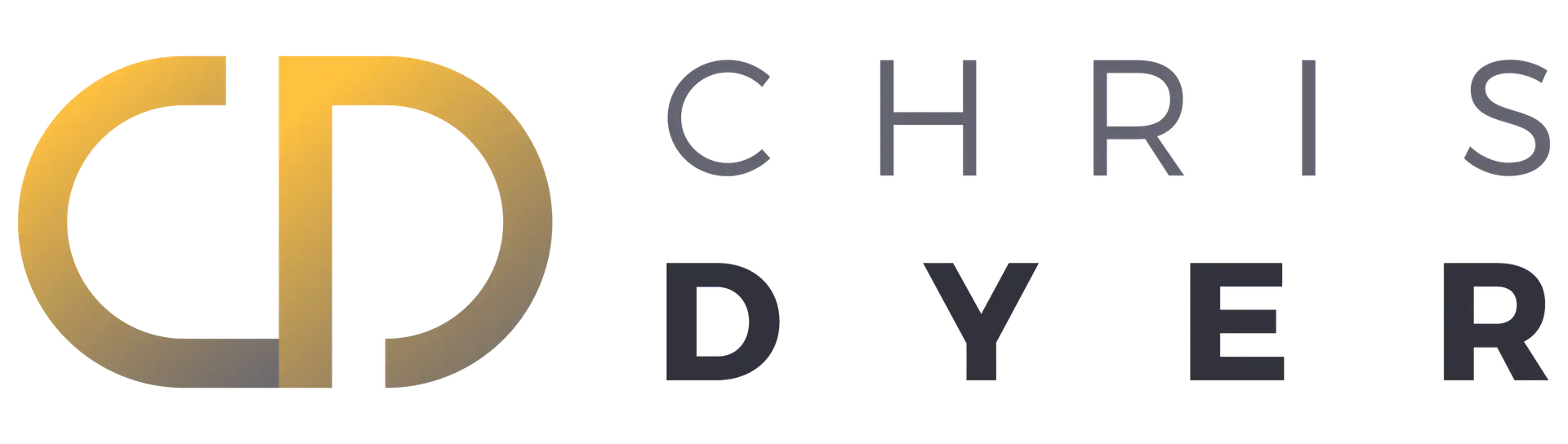How to Maximize Remote Productivity
Working from home is great, isn’t it? No commute, flexible schedule, no dress code . . . there are plenty of advantages. If you’re like a lot of people, however, you may have discovered that a big difference between working onsite and working remotely is in the structures and rhythms. In the office, those are “built in,” at least to an extent. At home, you are responsible for creating your own structure and rhythm. Here’s some advice for doing just that.
Remote Productivity Tips
Plan Your Days
Sounds simple, but many ignore this important step. In Remote Work: Redesign Processes, Practices and Strategies to Engage a Remote Workforce, Kim Shepherd and I often repeat this mantra: Design what you want or deal with what you get. In other words, don’t let the wind carry you from one task or project to the next. Put structure around when you work, when you meet, and when you take breaks. And don’t forget to include when to plan for the days ahead!
Establishing priorities is always a good first step, and I use a simple but effective method called timeboxing. Determine which actions and tasks are most important, and then decide when you will work on each one. When you add an item to your calendar, you create a “box” of time dedicated to that task. Timeboxing helps me stay focused and on track.
Work only on task A during the corresponding timebox, and then move to the next task. If you didn’t complete task A, create a new timebox for tomorrow. For me, it’s a great way not only to create structure, but also to get a visual grasp of each day’s structure.
Give Yourself a Break
In fact, give yourself several small breaks throughout the day. Breaks are a great way to reset and refresh. I recommend that you avoid setting up any more than two timeboxes back-to-back, without a 10-to-15-minute break. You can use the timer on your phone to help you get into a rhythm. If you have a one-hour timebox, set the timer. When it goes off, set it again for 15 minutes, and use that time to step away from the work and recharge. Make a sandwich. Walk the dog. The point is to take a break and reset your mind. When that time is up, set the timer for the next timebox and . . . well, you get the idea.
Bust the Multitasking Myth
The human brain can only focus on one thing at a time. What we typically think of as multitasking is actually task-switching, or moving rapidly back and forth among many tasks. Multi-tasking, then, is something of a myth. Worse, it can increase your stress levels along with your propensity to make mistakes or miss important information.
Writing on LifeHack.org, Carl Pullein suggests several ways to stop multitasking:
- Plan your activities for the day (such as timeboxing).
- Clear your desk of everything that is not essential to the task at hand, so you have no distractions.
- Make your desk a work-only zone (no online shopping or browsing).
- Turn off notifications, and create timeboxes specifically for reviewing email, phone messages, etc.
- Find a quiet place for the most important work.
Stop Planning and Start Curating Meetings
If you are responsible for organizing and facilitating meetings, curating is a way to organize topics and activities to make an even greater impact in the same time frame. We all are bombarded with content and input from a myriad of sources every day. If your meeting is just about delivering more content without context and cohesiveness, that content is likely to be lost in the background noise.
According to Hugh K. Lee(2012), there are three basic steps to curating a meeting that incorporates context and cohesiveness. First, clarify the objectives of the meeting. You might want to engage key stakeholders in this step. Second, consider different tactics for achieving those objectives, and think carefully about how to arrange and sequence the tactics.
Here’s where it gets interesting: Instead of throwing ideas out and hoping they stick, arrange the ideas and tactics in a way that tells a story. The story makes it easier for participants to grasp the ideas and see the connections between and among them. The third step is to consider the participants’ experience as consumers of the story. You need to offer a coherent story, but you also need to help participants understand why the story is important to them.
Book “Me Time”
We talked about giving yourself small breaks, but “me time” is a little different. Breaks are a way of resetting and refreshing, while “me time” is about personal and professional development. If you don’t take time for yourself, your remote productivity will suffer. Take advantage of the time you reclaimed by working remotely — hours you used to spend commuting, going to lunch, etc. Dedicate an hour every day to yourself. Like taking a personal day, it’s a personal hour.
You can use this time in a number of ways, and it can change from day to day. You might go to the gym or take a power nap. You could use the time for professional development, such as catching up on market trends or learning new skills — “sharpening the saw,” as Stephen Covey (2013) puts it. Timebox “me time” time on your calendar, like any other action item.
Work Stronger, Not Longer
Many people have found that they put in more hours when working from home, but high remote productivity doesn’t have to involve long hours. These tips — along with a little deliberate planning on your part — should help you to be more productive and produce higher quality deliverables while also maintaining your balance and well-being.
Remote Productivity References
Covey, S. R. (2013) The 7 habits of highly effective people: Powerful lessons in personal change. Simon & Schuster, New York.
Dyer, C and Shepherd, K (2021) Remote Work: Redesign processes, practices and strategies to engage a remote workforce. Kogan Page, London.
Pullein, C. (no date) How to Stop Multitasking and Become Way More Productive. Available from: https://www.lifehack.org/792689/how-to-stop-multitasking.
Lee, H. K. (2012) Meeting Curation: The Future of Professional Meeting and Event Planning. Available from: https://www.nysaenet.org/resources1/inviewnewsletter/archives/2012/june2012/inview512_article1